Interested in what we do?
Let’s have a talk, and see how together we can take your brand to the next level.
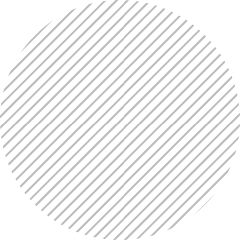
The design is one of the most important things about a website. It is a process of collecting ideas and arranging them, with certain principles as guidance. With the right web design, users will more likely to access your website. However, to design a website is not an easy task, especially if you are a beginner. If you are creating your very first website, you ultimately need a guide. Check out these simple guides on how to design a website and point you in the right direction to start!
To design a website, you should determine whether you want to use a website creator. If you want an easier way to create and design your website, you can consider using a free hosting service like Weebly, WordPress, or Google Sites. For a first-time designer, website creators tend to be easier to use than HTML. Meanwhile, if you prefer to code your own, you will need to learn both HTML and CSS coding. You can invest your time and energy to create the best design for your website.
If you have been looking around the web, you might have noticed that most people use image editors to design their websites first and code the designs after. Usually, many people use Photoshop, but programs like Sketch, Inkscape, and Illustrator are also familiarly used. You can actually use whichever tools that work best for you. However, it’s better for a website to be designed in the browser.
Determine how many pages you want for your website to have. The best content on each of those pages and the general layout of important pages (home, about page) should also be in your consideration. If you draw rough pictures of each of them, your website’s pages will probably be easier to visualize. It’s quite better than just deciding what content should appear while you don’t have anything particular in mind.
To have and apply a fresh idea is absolutely okay. However, you should make sure that your website’s basic design follow certain guidelines. First, navigation options should go at the top of the page. Second, if you use a menu icon, it should be in the page’s top-left corner. Third, if you put a search bar, it should be on the upper-right side of the page. Lastly, make sure that helpful links go at the very bottom of each page.
When you design your website, remember to design for the sale. Even if you are just blogging for personal purposes, you are still selling yourself. Put in mind that you are selling something, presumably on the premise that it is providing value to readers. Make sure that people can find the post they are interested in quickly and easily for a blog site. For a brochure site, try to design each page to best show off the product’s service awesomeness while making it easy to buy a thing.
People need to see what you are selling and be convinced that they want it and buy it. Therefore, you have to factor those things into everything about the site, including the site’s actual layout and its content. Users need to be shown that there is an easy way to take action based on what you are selling. If you are a blogger, you might want people to subscribe to your blog. Or, if you are selling a service or product, it might be to sell them which offers benefits.
Now you know 5 basic things on how to design a website easily with these guides. Try to keep your website design away from looking too busy and confusing at first glance to make your message clear to users. You can use whatever tools you prefer to make the best design that works for your website. Good luck!
Don’t miss out on our guide for 10 Steps Checklist for Your Next Website Redesign. This guide will definitely helps you to identify what are the critical elements in regards for redesigning your website.